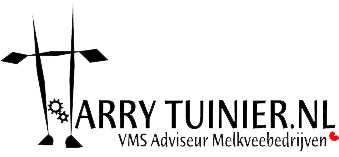Grouping and Ungrouping.
With some lists it is very useful when you do not see the performance of the individual cows for an overview, but for example only the cows of lactation 1 and subsequent lactations or of certain lactation stages depending on each other. So that you can see how that couple of animals is doing on your farm.
It is very interesting to view the performance of both the animals you want as a group but also the individual cows or the entire herd in the same list.
And if you have indicated in DelPro which breed the cows have or which father then you can also easily Group on that.
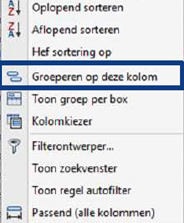
You can easily do this by clicking on the right mouse button in the gray area where your choice, for example lactation number, lactation stages, …., is located and clicking on “Group by this column”. (View place and symbol in Dutch)
It becomes even more fun when you click on “Average” or “Sum” below interesting colums, again with the right mouse button. Then you can see how the results are per group.
Or how often a diagnosis occurs or how much of a medicine has been used.
And when you want to put it back to animal level, in the same place where “Group by this column” was, it now says “Ungroup”
This is very useful for feed lists and production lists, but also for Diagnoses and Treatments.
And once you know this option, you will definitely use it more! Have fun!