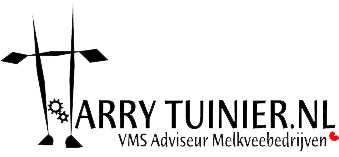Most interesting lists at the front of the Attention Board.
On the left side of the Attention Board, there’s a block containing the lists Delaval thinks are the most important of all available lists.
But you and I often have different opinions about that!
From the entire arsenal of lists offered by DelPro or created by you or your advisor, you can choose which ones you actually want to see there.
How can we customize these to our own preferences?
When you click the yellow Lists tab, you’ll find all available lists.
By right-clicking the list you want, you’ll get many options, including “Add to Attention board.” We’ll confirm this. You’ll then be asked which chapter you want to add it to, or you can create a new chapter.
An icon will then appear next to that list.
For lists that also have such an icon but that you never view, you can remove that icon in the same way.
Then we return to the Attention Board. Let’s refresh it first!
Above the block with preferred lists, you’ll see a faint “V” sign. Click on it.
This will display all lists with an Attention Sign icon.
The list you added will now be listed, but it still needs to be checked.
Only the checked lists will be shown when you click the “V” above the block again.
An example of what it might look like (in Dutch):
Daily checklists
Weekly checklists
Monthly checklists
Fertility checklists