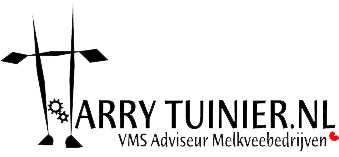MDi in Animal info column.
For example, when you open the Status screen, Cow Monitor or a cow card, there is a column on the left with the animal data. It contains the most important information about the clicked cow. It’s interesting to adjust it sometimes.
When you right-click in this column, “Customize Animal info” will appear.
By clicking on this you can see which data is checked and therefore shown now.
The unchecked animal data also includes, for example, “Last MDI”. When you right-click on it, “Show Report items” will appear. Then it will be checked and will be shown after “Refresh” in the Animal Info list.
It also says “Avg. MdI Last 3 days”. You can also right-click these and add them to list item.
These are interesting numbers to make it easier to see increases or decreases in MDi.
With the blue arrow above the list item you can also move the additions to the desired height.
If you like to use the Animal name of your cows, it is nice to add it here as well.
Or “Number of inseminations” or…..
It may also be useful and clearer if you “Hide Report Item(s)” that you do not use or view in the list item.